One subject we often get feedback on, and it doesn’t tend to be the positive kind, is the difficulty in finding Linux systems on Dell.com. The following tweet does a good job of summing up people’s frustrations
Im sure you get this all the time – but I dont understand why it’s so hard to just search for and find detail on which laptops ship with @ubuntu on a beautiful understandable page.
Earlier this month we took a big step in addressing this issue when launched the new Linux landing page, http://www.dell.com/linux.
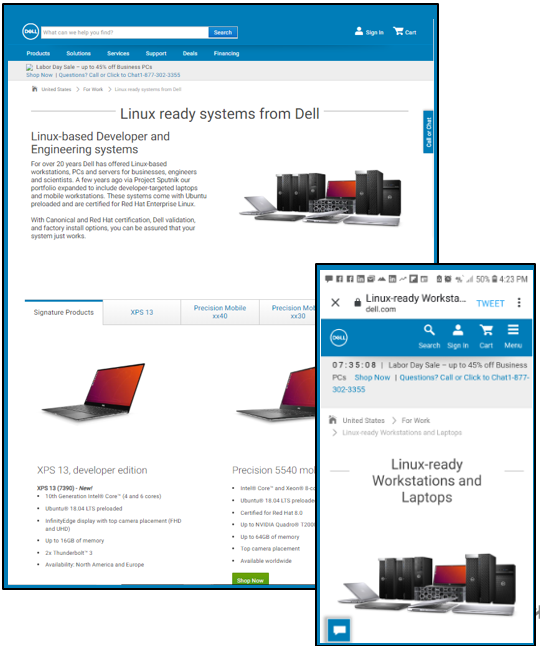
Out with the old
While we had a previous landing page, it wasn’t anything to write home about and it certainly didn’t leverage the slick and responsive new dell.com template. When our old page was taken down in a recent web clean up it gave us the push we needed to bump it up on our list of things to do. The web team who helped us through the process was awesome and we got the new page up in record time.
The page features the following product lines (we plan to add products over time):
- Dell XPS 13 developer edition
- Dell Precision Mobile workstations, developer edition
- Ubuntu-based and Red Hat-certified Dell Precision fixed workstations
All roads lead to…
Besides dell.com/linux you can get to the page using any of the following:
- dell.com/sputnik
- dell.com/developer
- dell.com/developers
A journey of a thousand miles
While we still have more to do to make Linux systems easy to find on dell.com we see this as a great first step and are looking forward to bringing you more good news in the future!
Extra-credit reading:
The new site
- Dell Has A New Dedicated Site For Ubuntu And RHEL-Certified Linux Desktops And Laptops – Forbes
- Dell Makes It Easier to Find Its Growing Linux Range – omg!ubuntu!
- Dedicated Linux site for DELL (starts @20:33)- LWDW 187
- Dell’s new web page makes finding Linux laptops and desktops easier – Liliputing
- Linux Laptop Buyer’s Guide 2019: Tips And Resources To Find A Laptop That Meets Your Needs – Forbes
- Dell’s Beautiful New Linux Laptop Features Ubuntu, 10th Gen Intel CPUs And Super Fast WiFi – Forbes
- Dell Launches New Ubuntu-Powered XPS 13 9380. Nose Cam Not Included – Forbes
- Exclusive: Dell Opens Up About Its Linux Efforts And Project Sputnik – Forbes
- Dell Shipped Linux On 162 Unique Platforms In Fiscal Year 2019 – Forbes
- Ditching Windows: 2 Weeks With Ubuntu Linux On The Dell XPS 13 – Forbes
Pau for now…
The url’s aren’t redirecting properly from some locations. DNS needs to be synced. Here’s the landing page actual:
https://www.dell.com/en-us/work/shop/overview/cp/linuxsystems
LikeLike
Hi Henry, thanks for flagging this. Which urls are you referring to?
LikeLike
http://www.dell.com/linux
It’s redirecting properly now.
Secondarily, half of these devices seem to default to Windows 10. You still have to search/drill down to find the linux config.
Lastly, they keep enabling Windows A/V and applications when linux is selected. Your dell search/app people should iron that out a bit better in the default schema for /linux.
But the rest looks great. The order flow is just jacked.
LikeLike
[…] via Barton George […]
LikeLike
[…] via Barton George […]
LikeLike
Looks like there aren’t any Latitude notebooks with Linux. Any plans for the 12″ and smaller Latitudes to get Linux out of the box?
LikeLike
Looking for an XPS13 with 16G memory and a non-touch screen. Couldn’t find one. Am I missing something or are there plans to make them available?
Thanks, Tom
LikeLike
Can’t find an XPS13 with 16G memory and non-touch screen. Are they available?
Thanks, Tom
LikeLike
Watch this space 🙂
LikeLike
I did and now have ordered one. I must say, I had to play the link game pretty hard to find it. Excited!
LikeLike
The new landing page is nice. However, Linux-ready products still can’t be found by search. Even on that landing page, put “Linux” into the search box, and you come to an empty page. And I googled about 40 min to come to *this* blog post.
LikeLike
Carsten, I apologize for your experience and appreciate you sharing your what you’ve experienced . Do you mind sending the link that gets served up when you search on “Linux”? (when I search on “Linux” on the Dell US site i get the following which serves up 5 pages of offerings https://www.dell.com/koa/search?q=linux#q=linux&t=default&sort=relevancy&layout=card&@dpsalessegment:radioGroup=bsd ) We need to improve our Google search results, what did you search on and what did it return?
thx!
LikeLike
I appreciate Dell making efforts in regards to Linux integration.
There are some stuff which I still find confusing though. I am particularly interested in the XPS.
The XPS running linux seems to be the older design (with the 16:9 display), instead of the newer 16:10 design running Ice Lake.
The Developer edition of the XPS is running LPDDR3, vs LPDDR4x on the one running Ice Lake + Windows.
Is there additional Dell software installed on the Developer Edition laptops (for power management or performance optimization?). If so, will these be available to download on distros other than Ubuntu (arch)?
It’s only available in one RAM configuration. XPS reviews of the new Ice Lake model have noted memory being soldered to the motherboard. Is this still the case here?
There’s no 2 in 1 version available with Linux. There’s no 15″ version available with Linux. Are they coming?
Why aren’t all laptops available in Linux options? Or at least all premium ones. I don’t need a 6 core for my workload, a 1065G7 should work fine. I also don’t want Windows. The 1065G7 13″ is much cheaper, yet it comes with Windows. I don’t want to pay for the Windows license, and more importantly, I don’t want Microsoft to be paid for the Windows license. I don’t want Dell to think the Windows system is more popular than it really is just because people like me buy it only to run Linux on it.
I really don’t want this to come off as me being rude. Currently, Dell is the PC manufacturer which offers one of the easier to navigate sites, the best laptops from a build-quality perspective, and fastest to-market of new technologies. The design of the new laptops (notably the 16:10 XPS and the Latitude 7400) is the best on the market at the moment.
I’m currently debating getting a 13″ 2 in 1 now, or waiting for the 15″ 2 in 1, and I have little doubt I’ll be going with anything other than the XPS. I currently have a Dell inspiron, and previously had a Dell Latitude. They both run Linux. I’m a fan of the recent efforts to offering more Linux support of the box. There’s still work to be done.
LikeLike
@Barton How is the Linux support on the XPS 13 3790 2-in-1? I’ve been thinking about these system as a dev system as it additionally allows me also to take notes and draw diagrams with a pen.
Do you consider official Linux support for this systems too?
LikeLike
You should make it easier to select Linux on other systems that technically can be preloaded with it like some of the Optiplex desktops, and you should offer Linux on the whole line of devices available
LikeLike
Dylan,
I apologize, this is an issue we are working to address. Nobody wins when our systems are hard to find 😦
LikeLike
Thanks for the response, I’m happy to see it’s being addressed. Also, I’ve noticed that the Precision 5540 I currently have (fantastic laptop, by the way, couldn’t be happier with it) can’t be ordered anymore with Linux because the McAfee software trial, which can’t be unselected anymore, is marked as incompatible with Linux. I noticed there are a number of systems you ship with Linux but only on a few configs that aren’t listed on dell.com/linux (and these are just the ones I know about from poking around a bit on the website):
* OptiPlex 3070 SFF
* OptiPlex 5070 SFF/OptiPlex 5070 Micro
* OptiPlex 7071 Tower
I also think that letting Linux be selected on any SKU would be fantastic so you don’t have to “discover” by accident Linux is even an option in the first place – the trick seems to be finding the SKU that lets you select all the options. This is incredibly inconsistent and confusing. Even for PCs explicitly mentioned on dell.com/linux, it’s hard to find the Linux option. I’d also love to see Linux available on the XPS 15 instead of having to opt for the precision line.
All this work is fantastic though, and I’m really happy Dell is embracing Linux. All of the hardware on my Precision 5540 works out of the box, and it’s a very well-built machine.
LikeLike
Agreed, I bought an XPS 13 i5 16G non-touch screen. I love it. But I had to work hard to find it. If you just click the 16G filter, you won’t find a non-touch screen. You have to click the 8G filter and then customize it to 16G. Maybe a minor thing, but if I wasn’t hell-bent on getting an XPS 13, I might have just given up before I found it.
LikeLike
@tkb608 – I think they really need to have one “Customize and Buy” on the page, and it should have ALL of the options available. Including Linux. Having several SKUs listed with different options selectable on each one is horrible.
LikeLike