Update March 17: Great review in Network World — Review: Dell’s Ubuntu-powered M3800 Mobile Workstation is a desktop destroyer
Since the planning stages of project Sputnik over two years ago we wanted to offer two versions of our developer-focused systems. The idea was to have both an ultra mobile laptop and a beefier workstation offering, a beauty and the beast line up if you will. Due to the need to focus our resources however, we worked with the community to first build out the laptop, delivering the XPS 13 laptop, developer edition.
Moving towards the beast
The first year after launching the XPS 13, we got a steady stream of requests for a bigger system. This wasn’t lost on team member Jared Dominguez who decided to work on his own time with the Dell Precision M3800 mobile edition and put together instructions on how get Ubuntu running on the system.
A little over a year ago with the launch of the 3rd generation of the XPS13 developer edition we also announced its “unofficial big brother” and provided Jared’s instructions. We received a lot of great feedback but there were also folks asking when we were going to deliver an officially supported version of the M3800. What we told the community was — like the initial project Sputnik offering, if we got enough positive feedback — we might be able to offer it as an official pre-installed system.
A thread was started on the Sputnik Forum for people to express their interest in an official system. We got a tremendous amount of positive feedback and as a result we listened to our customers and have added the M3800 to our developer edition lineup of Ubuntu-based systems.
Introducing the Dell Precision M3800 mobile workstation, Developer Edition
One of the main features people were looking for in the Precision M3800 was 16 GB of RAM. The new Ubuntu-based M3800 introduced today, has that and a whole lot more:
Dell Precision M3800 mobile workstation, dev edition – Key features
- Preloaded Ubuntu 14.04 LTS
- Next generation of the world’s thinnest and lightest true 15-inch mobile workstation
- Starting weight of just 4.15lbs (1.88kg) and a form factor that is less than 0.71 inches (18mm) thick
- Fourth generation Intel Core i7 quad-core processor, professional grade NVIDIA Quadro K1100M graphics, and up to 16GB of memory
- 4K Ultra HD (3840×2160) screen option
- Availability: worldwide
Unfortunately, one of the features that wont be available right out of the gate is thunderbolt support. As Jared explains in his blog:
Because our factory Ubuntu installs only ship Ubuntu LTS releases, we were not able to ship with Thunderbolt support. However, thanks to the hardware-enablement stack in Ubuntu, starting with upcoming Ubuntu 14.04.2, you will be able to upgrade your kernel to add some Thunderbolt support. We plan to be working with Canonical to recertify the Precision M3800 with official Thunderbolt support.
How do I get one
You can get to the M3800 developer edition by going to the Dell Precision M3800 Mobile Workstation page: www.dell.com/create and choosing the system labeled “Fully Customizable” on the far left. Or you can go directly to configurator, where under “Operating System” you can select Ubuntu 14.04 SP1 and away you go!
What about the additional software?
This time around we went with the vanilla image of the most recent LTS release (14.04). A vanilla image was actually one of the top requests when we gathered input on our initial Storm session.
Since the original launch we have been working on a profile tool and Cloud launcher. We are still working on these but it’s been a bit more difficult than we originally thought :). Stay tuned for more news on this.
Will there be a new XPS 13 developer edition?
You bet! The 4th generation of the XPS 13 laptop, developer edition will be available soon. It will based on the the new XPS 13 laptop that debuted earlier this month.
A Big Thanks
Thanks to everyone in the community for the tremendous support of the Sputnik program. Without your support, this program would not be possible!
Extra-credit reading
- Jared’s blog You asked for it: Ubuntu officially on the Precision M3800 worldwide
- Press Release: Dell Unveils New Features for World’s Thinnest and Lightest 15-Inch True Mobile Workstation
- Barton’s blog Developers share experiences running Ubuntu on Dell M3800 and XPS 15
Pau for now…
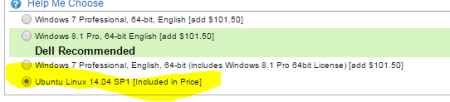
[…] This morning, Dell has announced that their Developer Edition line of Linux-powered laptops is getting a pretty significant revamp. In addition to an upgraded XPS-13 Developer Edition based on Dell’s 2015 XPS-13 refresh, the line is adding a piece of workstation-class hardware: the Dell Precision M3800 mobile workstation, Developer Edition. […]
LikeLike
[…] This morning, Dell has announced that their Developer Edition line of Linux-powered laptops is getting a pretty significant revamp. In addition to an upgraded XPS-13 Developer Edition based on Dell’s 2015 XPS-13 refresh, the line is adding a piece of workstation-class hardware: the Dell Precision M3800 mobile workstation, Developer Edition. […]
LikeLike
*twiddles thumbs waiting for the UK site to be updated*
LikeLike
[…] This morning, Dell has announced that their Developer Edition line of Linux-powered laptops is getting a pretty significant revamp. In addition to an upgraded XPS-13 Developer Edition based on Dell’s 2015 XPS-13 refresh, the line is adding a piece of workstation-class hardware: the Dell Precision M3800 mobile workstation, Developer Edition. […]
LikeLike
Brilliant – Thanks for all the effort getting this one out. I’m a happy M3800 / Ubuntu user for more than a year now, and despite not having any OS problems, I’m delighted to see the officialy supported configuration.
We’ve also standardised on this configuration (well, the XPS15) for our dev team at work, so might need a few more soon!
LikeLike
Great to hear Dave!
Thanks!
LikeLike
When will it be available in UK?
LikeLike
Paul, let me check. Stay tuned!
LikeLike
I’m actually waiting for the xps 13 dev edition (M3800 is a beast but too big for my liking) and I’d like to know the delay the UK market gets after the US release. I see that I can choose the UHD screen with Linux so I’m hopeful I can do the same with xps 13 🙂
LikeLike
Hi Paul, the plan is to release US/Can and Europe at the same time for the XPS 13 Dev Edition.
LikeLike
Oh, that’s good news. Hope it won’t be much longer now 🙂
Thanks for the quick answers.
LikeLike
Another person in the UK here eagerly awaiting the XPS 13 Dev Edition 🙂
LikeLike
Another person in the UK here eagerly awaiting the XPS 13 Dev Edition 🙂
(if I had the choice, I’d go for the HD screen rather than the UHD screen)
LikeLike
I’d take a leap of faith and go with UHD. I guess you can always change it to 1080p if things don’t look OK. Eventually they will have to properly solve the high rez issue.
LikeLike
Very exciting news! Any word on which wireless chip will be in the new developer edition of the XPS 13?
LikeLike
Hey Nathan, stay tuned 🙂
LikeLike
I’m not sure these are available in Australia, although you mention World-wide availability which sounds good. Do you know if the Precision and the XPS 13 will be available Down Under and if so, how to order?
LikeLike
Hi Chris, the M3800 will be available in the land down under. Let me check on ordering.
thanks
Barton
LikeLike
Any update? Have my finger on the order button for a new 4th gen XPS 13 DE but haven’t been able to due to living in Australia 😦
LikeLike
Any word on the new XPS 13 Dev Edition being available in Aus?
LikeLike
Barton, I would like to express how happy I am to see Dell supporting Ubuntu on a beefier laptop. The users requested it and it has become a reality,
Congratulations!
LikeLike
Barton, I would like to express how happy I am to see Dell supporting Ubuntu on a beefier laptop. The users requested it some time ago and it has now become a reality.
Congratulations!
LikeLike
Thanks Pamanes7!
LikeLike
[…] stated that the Ubuntu-powered Precision M3800 developer edition’s key features […]
LikeLike
XPS 13… Must have… Trying to vote with my wallet and buy the DE – but will is weakening… Are we talking hours? Days??? WEEKS?!
LikeLike
Hang in there, you are not alone.
LikeLike
Sounds amazing, especially the 4K screen! Is there any 17″ screen version in the works? 4K@17″ would be perfect for my “portable desktop.” 🙂
LikeLike
[…] This morning, Dell has announced that their Developer Edition line of Linux-powered laptops is getting a pretty significant revamp. In addition to an upgraded XPS-13 Developer Edition based on Dell’s 2015 XPS-13 refresh, the line is adding a piece of workstation-class hardware: the Dell Precision M3800 mobile workstation, Developer Edition. […]
LikeLike
It would be perfect if we can use 16GB memory in it. The 8GB limit is too small. 😦
LikeLike
The M3800 takes up to 16GB of RAM…
LikeLike
Will the XPS 13 developer edition be available with the matte screen?
LikeLike
Any news about the availabilty in UK (M3800)?
LikeLike
According to http://www.zdnet.de (the german branch of http://www.zdnet.com) the Linux version of the M3800 will not be available at the german Dell online shop. But you are supposed to be able to order it via email or phone. Is that true? Will that be the case for the UK market, too?
LikeLike
Hi @Horst, there was an internal glitch which we caught and fixed. The M3800 dev edition should be available online in EMEA on Monday.
thanks!
LikeLike
Great to hear! Thanks!
LikeLike
Seems still not to be available in the UK shop 😦
LikeLike
HI Horst, let me check with European team again. Sorry for the hold up/
LikeLike
Hey Horst, due to some internal glitches, the M3800 dev edition wont be available in EMEA until next week.
I apologized for the delay 😦
LikeLike
[…] Precision M3800 als auch das Ultrabook Dell XPS 13 sind mit Ubuntu 14.04 LTS SP1 erhältlich. Einem Blogbeitrag von Dells Direktor für Entwicklerprogramme Barton George zufolge hatten Programmierer in einer Umfrage vor allem Unterstützung einer möglichst unveränderten […]
LikeLike
[…] This morning, Dell has announced that their Developer Edition line of Linux-powered laptops is getting a pretty significant revamp. In addition to an upgraded XPS-13 Developer Edition based on Dell’s 2015 XPS-13 refresh, the line is adding a piece of workstation-class hardware: the Dell Precision M3800 mobile workstation, Developer Edition. […]
LikeLike
It is fantastic that you guys continued the sputnik project on the newly released XPS 13!
Just wondering is there any chance to participate into this program? By install and test your early preview images?
LikeLike
[…] Dell hat die beiden Linux-Notebooks Precision M3800 und XPS 13 präsentiert. Die mobile Workstation und das aktualisierte Ultrabook laufen mit Ubuntu 14.04 LTS SP1. Programmierer hatten sich in einer Umfrage für die Unterstützung einer möglichst unveränderten Standard-Distribution ausgesprochen. Das schreibt Dells Direktor für Entwicklerprogramme Barton George in einem Blog. […]
LikeLike
Great news! Congratulations! This timeI will vote with my wallet and buy it as soon as the XPS 13 Developer will be available in Germany.
But … one little question remains:
Is the “Windows Key” on the developer edition labeled with the windows logo or with a cute little tux? I would favor the second one 🙂
Thanks,
Jochen
LikeLike
Unfortunately no tux 😦
LikeLike
Heya Barton. Would you mind taking a look at this complete insanity – a large set of DELL laptops have broken “random stuck keys” keyboard behavior because of buggy BIOS http://en.community.dell.com/support-forums/laptop/f/3518/t/19593360
It’s been known for half a year or more. The fix timeline is completely ridiculous. At this phase, we’re looking at an unconfirmed 1+ month more.
How can I trust buying a DELL laptop again? I bought 7 x E7440 total for my two companies, before I found out this issue wasn’t about just my specific E7440 + Linux combo.
Does this M3800 have the same broken keyboard behavior?
Thanks for anything you can do here.
LikeLike
I would like an answer to this also. I would have already purchased one of these if I knew the problem did not exist on this model.
LikeLike
Fedex delivered my m3800 today 🙂 The display is spectacular, and the machine is cooler, faster, quieter, and a lot lighter than the HP Envy 15 it’s replacing. I just finished rsyncing all my data over (gotta love GigE 😀 ) and so far, no problems with the keyboard. At this point, I’m ready to say that either the 3800 isn’t affected, or they fixed it. Didn’t check my BIOS version at power-up, but I’ll try to remember to do that.
LikeLike
Barton,
I want to buy one of these now, but have a few questions.
1) I want to get the 4K display, but in case I can’t stand it and the DPI settings in Ubuntu seem to not be consistent currently. Does 1920×1080 show up as an option in the display resolution and work cleanly?
2) Using Ubuntu, Can I plug in monitors to both the HDMI and mini DisplayPort, and have a 2 monitor external setup (even if the built-in display is off). I currently do this with my E6510 (via DisplayPort and VGA) but want to make sure I have some option for both my external monitors to connect
3) What about docking. Obviously this machine does not have a real docking station like my E6510 is capable of. I’ve read reports that the USB-style docking stations do not work with Linux. Has this been resolved and/or planned to be resolved soon as part of project Sputnick?
Thanks
LikeLike
1) Yes, 1920×1080 is an option, though I don’t know how clean it looks since I don’t have a UHD M3800. However, I have seen the UHD version running Ubuntu, and Unity looks pretty good.
2) Yes, you can plug in monitors to both the HDMI and mini-DP ports at the same time, whether with the built-in display on or off. I do this with the original M3800.
3) Existing USB 3.0 docks seem to all use a chip from DisplayLink. We’ve engaged with DisplayLink last year on trying to get a Linux driver but so far have not received any commitment from them. The M3800 refresh does contain Thunderbolt support, though, which provides greater possibilities for a future supported docking solution since Thunderbolt extends the PCIe bus.
LikeLike
Thanks Jared. I have purchased one and am anxiously awaiting its arrival. Is everything that is available in the Sputnik image available from standard canonical repos? So can I blow away the OS and install the standard Ubuntu image when an Ubuntu update occurs? Or is there sputnik deb repo with a list of packages I should install post OS install to make everything work?
LikeLike
[…] so you can get some nice savings by cutting that Windows license out of your laptop purchase. This blog post lays it all […]
LikeLike
Battery question on the M3800 (I’d buy the XPS 13 if it could go 16 GB of RAM, which I need at a minimum for VMs; 32 would be better, a la Thinkpad W540, but I can live with 16): in the configurator, the 91 watt-hour battery upgrade is flagged as being incompatible with hard drives, and the warning doesn’t go away unless I select an SSD on mini-card option. Can anyone tell me why this is? Would like the larger battery, but would prefer not to order with an SSD.
Thanks!
LikeLike
The larger battery is larger because it uses up the space reserved for the 2.5″ drive. So, with the larger battery installed, there is only room for the mini-card drive (which instead goes in a slot on the motherboard).
LikeLike
However, if you select the mini-card drive, you cannot have the M3800 shipped with Ubuntu preinstalled. Any chance for a change here?
LikeLike
[…] laptop, so we can get some good assets by slicing that Windows permit out of your laptop purchase. This blog post lays it all […]
LikeLike
Amazing!!! Rocks! Thank you! Keep it coming!
LikeLike
[…] Barton George, Dell TechCenter and […]
LikeLike
Where can I find instructions on how to get all the hardware working when reinstalling from Ubuntu’s default ISO (particularly Xubuntu)? Going through Dell’s forums and site, it doesn’t seem to be straight forward and there are multiple not quite right answers.
LikeLike
We should have the Ubuntu 14.04 driver pack up soon. However, why reinstall if you’re just wanting Xubuntu? That’s what task packages are for.
LikeLike
I want to get rid of all Unity specific packages.
LikeLike
Also, you should provide instructions on what to do if I upgrade to an LTS enablement kernel stack. For example, purge the driver package then update to the next LTS hardware enablement stack or just update to the next LTS HW enablement stack. Maybe purge the driver package, update to the next LTS stack and then install a newly provided driver package for each LTS stack.
LikeLike
[…] les quedó corto a los programadores que trabajan con Ubuntu, y por eso la comunidad contactó con miembros de Dell pidiendo un modelo a la altura de sus […]
LikeLike
[…] so you can get some nice savings by cutting that Windows license out of your laptop purchase. This blog post lays it all […]
LikeLike
[…] les quedó corto a los programadores que trabajan con Ubuntu, y por eso la comunidad contactó con miembros de Dell pidiendo un modelo a la altura de sus […]
LikeLike
[…] Welcome the Dell Precision M3800 mobile workstation, developer edition […]
LikeLike
[…] aver annunciato la nuova workstation M3800 con Ubuntu 14.04 a bordo, Dell sta per lanciare in tutto il mondo anche la 4a versione del suo ultrabook xps […]
LikeLike
[…] announces another in its series of “developer laptops” with Ubuntu pre-installed. This time […]
LikeLike
Do you know if the CUDA toolkit (meaning the CUDA developer tools like nvcc) will be working out of the box?
LikeLike
Not sure. We’re shipping with the proprietary Nvidia driver installed, though.
LikeLike
Ahh.. you cannot do that. Shipping with the proprietary NVIDIA driver installed, is a GPL violation as you are distributing a derived work of the Linux kernel. All kernel modules you distribute must be under the GPLv2 license which the NVIDIA driver is not. What you _might_ be able to get away with is if the NVIDIA driver compiles itself on the client’s machine at boot up, but you can’t ship it pre-compiled. You would have to argue that the driver is “mere aggregation” which would probably be hard to win.
Your best bet is to ship with an open source driver and use Ubuntu’s driver manager to let end users install the driver (they are not distributing it therefore it’s not a violation).
In addition the product must come with a written offer of source code for all GPL licensed software you are distributing.
I highly suggest that you talk to your legal department and ensure that Dell understands their obligations under the GPL.
GNU on Linking:
http://www.gnu.org/licenses/gpl-faq.html#NonfreeDriverKernelLinux
Software Freedom Law Center Guide to GPL Compliance:
https://www.softwarefreedom.org/resources/2014/SFLC-Guide_to_GPL_Compliance_2d_ed.html
LikeLike
Did anybody from UK or Europe manage to order the M3800 with Linux? I still can’t find the Linux option for M3800 on the UK site.
LikeLike
Paul,
I heard from our European team that it went live today. I need to check with them to see what the actual links are.
thanks
LikeLike
I can confirm that the UK shop now has the choice of Ubuntu for the M3800 – interestingly, only for one of the pre-selected configurations (http://configure.euro.dell.com/dellstore/config.aspx?oc=cu000pm38000mumws&model_id=precision-m3800-workstation&c=uk&l=en&s=bsd&cs=ukbsdt1). You can change the config as you like in the “Customize” menu, so it shouldn’t really matter though.
LikeLike
[…] so you can get some nice savings by cutting that Windows license out of your laptop purchase. This blog post lays it all […]
LikeLike
[…] the end of January we announced the launch of the Dell Precision M3800 mobile workstation, developer edition. This beefy complement to the […]
LikeLike
[…] Welcome the Dell Precision M3800 mobile workstation, developer edition – Barton’s Blog […]
LikeLike
On the UK site it says you can’t have the higher capacity battery as you need to have a full mini ssd drive which isn’t supported by Ubuntu. It does not say this on the US site. It will let me configure and add with higher capacity battery and mini ssd.
LikeLike
Hi All –
My M3800 order just got pushed out again for the 3rd time – i’ve been waiting 6 weeks now. I’m waiting to hear back from customer support but I’m most likey going to have to shop elsewhere…waiting another 2 weeks with no guarantee is not an option.
Not sure why they are having issues shipping a Ubuntu version….I’m really dissapointed by this…
LikeLike
Hi Barton,
I am in the same boat. My order was just cancelled for the second time. I have been waiting over 5 weeks. Dell has given me little explaination other than unsupported configurations. I’m very frustrated at this point and probably should consider other options.
I am in the U.S.
LikeLike
Steve,
Which country are you in?
thanks
LikeLike
I’m in the USA – no details on why this keeps happening – it gets to “pre-production” sits there for a week and then they bump it. I’ve left a message with the sales rep I used – I’m hoping to hear back on what is going on – I’m hoping they can expedite it. If not I have not choice but to do something else (my current laptop is dying).
LikeLike
Im sorry for your experience, let me see if I can find anything out.
LikeLike
Rep got back to me that they think they resolved the issue and will try and expedite it – fingers crossed. Thanks. Not trying to dissuade anyone from a purchase. I’ve just been waiting for a 16gig option and this is truly is the best Ubuntu option out there.
Thanks!
LikeLike
Glad to hear!
LikeLike
I couldn’t make backup of the pre-installed config and can’t find repos for some of the installed tweaks, e.g. getting the back-light to work when I reinstalled 14.04.2 from scratch. Here’s the error messages I received from the backup/restore software: https://gist.github.com/cholcomb/d795b7dffaf401716a40.
On February 10th you mentioned having the Ubuntu drivers available. Is there an update on this and is there a manufacturer ISO available somewhere?
Thanks for your response and thanks for making this available.
LikeLike
[…] This morning, Dell has announced that their Developer Edition line of Linux-powered laptops is getting a pretty significant revamp. In addition to an upgraded XPS-13 Developer Edition based on Dell’s 2015 XPS-13 refresh, the line is adding a piece of workstation-class hardware: the Dell Precision M3800 mobile workstation, Developer Edition. […]
LikeLike
Does anybody knows if it is possible to use an external 4k screen (60Hz), like the Dell UP2414Q, with the m3800 on Ubuntu?
LikeLike
Does it work with a 4k screen like the Dell UP2414Q under Ubuntu?
Any experience?
Having an external screen that more or less match the pixel density of the laptop screen would be great.
LikeLike
Why is Ubuntu incompatible with the 1TB Solid State Drive?
“The Operating System selected is not compatible with mini card hard drives. Please update as needed.” Um… I need a 1TB SSD for this machine to be comparable to a high end Macbook Pro!
LikeLike
I get the same error if I try to select any secondary drive.
“The Operating System option selected is not allowed with a Secondary Hard Drive. Please update as needed.”
Huh? I know for a fact that Linux doesn’t have any generic limitation like that. What’s the deal?
LikeLike
Michael,
We are aware of this and are working on this. Sorry for the inconvenience
thanks!
LikeLike
How essential is the problem of not installing Ubuntu on mini card drives ? Is it just that Dell does not yet have the procedure in place ? I ask, because I probably want to install stock Debian, so if there is no fundamental problem, I will order the m3800 with a mini card drive and install Debian.
A related problem is that I am in Spain and my company will place the order. Finding an acceptable configuration is a bit like solving a jigsaw puzzle (I suppose this is because the webpages for ordering just went live and have a few kinks) What I would like is:
16GB Ram
SSD drive, but spinning drive is ok.
US keyboard.
The “for work” pages allow selecting 2.5 inch (SSD or spinning) drives, but only spanish keyboard.
The “for home” pages offer only mini card drives (so no Ubuntu, … and maybe no user-installed Debian ?) These pages offer only the US keyboard (which is what I want).
Should I write everything down and have the IT people contact Dell Spain directly ?
It would be so much more convenient to have a single configuration page that allows selecting what you want (within hard constraints)instead of six (I think) pages divided into two sections, each of which gives only a subset of options. Of course, I realize that Dell may have good reasons for designing the pages this way that ultimately keep the prices lower.
Finally: If I can get the right hardware, but end up with Windows installed and add Linux myself, I definitely want to register with Dell somehow that the main reason I am choosing the m3800 over both Apple and Lenovo is for maximum linux compatibility and support. This level of support from a top tier company is really important.
LikeLike
[…] lid. Dell has expanded its Developer Edition offerings, taking what started out as an internal unofficial side-project of sticking Ubuntu onto the new M3800 workstation laptop and making an actual, official supported […]
LikeLike
[…] lid. Dell has expanded its Developer Edition offerings, taking what started out as an internal unofficial side-project of sticking Ubuntu onto the new M3800 workstation laptop and making an actual, official supported […]
LikeLike
[…] lid. Dell has expanded its Developer Edition offerings, taking what started out as an internal unofficial side-project of sticking Ubuntu onto the new M3800 workstation laptop and making an actual, official supported […]
LikeLike
Great news and congrats! And thank you!
And for anyone interested, there’s another good review at Ars Technica:
http://arstechnica.com/gadgets/2015/03/review-dell-m3800-developer-edition-is-a-great-linux-pc-with-a-few-rough-edges/
LikeLike
[…] lid. Dell has expanded its Developer Edition offerings, taking what started out as an internal unofficial side-project of sticking Ubuntu onto the new M3800 workstation laptop and making an actual, official supported […]
LikeLike
[…] lid. Dell has expanded its Developer Edition offerings, taking what started out as an internal unofficial side-project of sticking Ubuntu onto the new M3800 workstation laptop and making an actual, official supported […]
LikeLike
[…] lid. Dell has expanded its Developer Edition offerings, taking what started out as an internal unofficial side-project of sticking Ubuntu onto the new M3800 workstation laptop and making an actual, official supported […]
LikeLike
[…] lid. Dell has expanded its Developer Edition offerings, taking what started out as an internal unofficial side-project of sticking Ubuntu onto the new M3800 workstation laptop and making an actual, official […]
LikeLike
Many thanks! You did a great work. I’m very happy with my M3800.
LikeLike
Still unable to buy it with a mini-card SSD and Ubuntu… You guys have people who *want* to give you their thousands of dollars; not saying “no” might be a good idea.
LikeLike
They can’t just say “yes”; they also have to actually install and know that it works before shipping. It could be that they have a limited number of workers and a list of important things.
LikeLike
Hi Wargarble,
I apologize for this. Believe me we are as frustrated as you, nothing worse than having something that stands in the way of interested customers buying your product. We are root causing it and think we have found a fix, stay tuned!
LikeLike
Is there an update on the “The Operating System selected is not compatible with mini card hard drives. Please update as needed” error? This seems to be the case both on the US website as well as a couple of the European sites that I tried (UK and France). I’m also looking forward to ordering one soon, but I require the extended life battery.
LikeLike
I am also waiting to buy SSD together with secondary drive. Any news?
LikeLike
[…] lid. Dell has expanded its Developer Edition offerings, taking what started out as an internal unofficial side-project of sticking Ubuntu onto the new M3800 workstation laptop and making an actual, official supported […]
LikeLike
[…] George (Dell); Welcome the Dell Precision M3800 mobile workstation, developer edition; In His Blog; […]
LikeLike
Now that Ubuntu 14.04.2 is out, is there any word on how to upgrade to it? Do I just follow the instructions here:
https://wiki.ubuntu.com/TrustyTahr/ReleaseNotes#LTS_Hardware_Enablement_Stack
LikeLike
I recently upgraded my Precision m3800 from Ubuntu 14.10 to 15.04 and ran into some issues with the nvidia driver that was installed by default after the upgrade (nvidia-340). I needed to install the nvidia-346 driver to make my system bootable.
More details here:
http://askubuntu.com/questions/613444/problem-booting-after-updating-from-ubuntu-14-10-to-15-04/613980#613980
LikeLike
Hi,
I’m not very happy with pre sales at Dell. I spent weeks asking them details on laptop and had never complete answers.
At the end visiting forums I decided to by a Precision M3800, that came with Win7 and an USB key with Win8. I’ve never heard about the possibility to have Linux directly on it from the factory. So, then I asked if I could have an ISO file I can downloaded and They refuse..
I tell you what, someone spending more than 2000€ in a Laptop and when he asked to have an ISO of inux to download reveives a NO answer, I just find this disgusting! And now I will certainly not encourage people I know to buy a laptop from Dell!
Linux is Free and they refuse to give an URL where I can download the customized version for the M3800, it’s insane!
That’s all I have to say.
Erix
LikeLike
ojas
Welcome the Dell Precision M3800 mobile workstation, developer edition | Barton’s Blog
LikeLike
[…] debuted over six years ago and it, along with the Ubuntu-based Precision mobile workstations that launched in 2015, make up Project Sputnik. In case you’re not familiar with it, Project Sputnik is […]
LikeLike
[…] debuted over six years ago and it, along with the Ubuntu-based Precision mobile workstations that launched in 2015, make up Project Sputnik. In case you’re not familiar with it, Project Sputnik is Dell’s […]
LikeLike